Data for ATLAS have been encrypted in a tarball and are available for download directly from NITRC or from an Amazon Web Services S3 bucket.
NITRC
Please Click here to download ATLAS data from NITRC.
Cyberduck
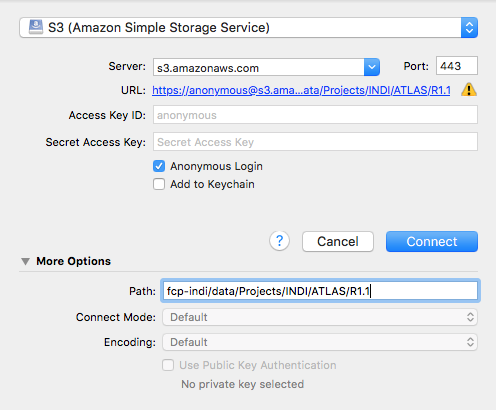
Once the data is downloaded, using the terminal, change the directory to the folder where you downloaded the file and decrypt the tar.gz file using the following command:
openssl aes-256-cbc -md sha256 -d -a -in ATLAS_R1.1_encrypted.tar.gz -out ATLAS_R1.1.tar.gz
You will be prompted to enter a password.
In order to obtain this password, please complete a brief Google form. Your completed application will be reviewed, and an encryption code to access the data will then be emailed to you. Please note that this process should be completed for each individual accessing the data, and the encryption code should not be shared with others.